What Is Ecosia's New Desktop Browser and Should You Swap?

Ecosia, the search engine which funds tree-planting initiatives around the world using a portion of its search ad profits, launched a new cross-platform browser on Earth Day. Ecosia promotes their desktop browser on its environmental and privacy commitments. But what is different between their search engine and browser, and how well does it function without any extensions?
Why Change Desktop Browsers?
Search engines operate in a browser, for example you can use Safari and select Google, DuckDuckGo or Ecosia. Whereas a desktop browser offers better settings and customisation, which may enhance your workflow and privacy.
Google Chrome currently dominates the market share with 64.18% based on April 2024 data, with Apple's Safari at 20.72%. To support smaller browsers and avoid stifling innovation, the European Union mandated companies offer people a greater choice over their browser engines and application store on iOS. This is where Ecosia (among other browsers) step up, who also offer an iOS browser option.
Emissions of Searching the Web
Browsing the internet is one of the main ways we publish and retrieve information. Therefore, it is no surprise that all our data has a carbon cost. Mike Berners-Lee in his book 'How Bad Are Bananas — The Carbon Footprint of Everything' worked out the carbon-based emissions of using Google, the largest search engine. Mike said that a simple search equates to 0.5g CO2e. However, emissions rise slightly to 5.6 CO2e for 5 minutes of web browsing on a smartphone and 8.2 CO2e for the same time on a laptop. While these amounts are minimal, they add up, as Mike estimated Google deals with 3.5 billion enquires per day. Mike then stipulates the data by saying if we use the data of a single search on your smartphone over mobile data, Google searching accounts for almost 630 thousand tonnes of CO2e per year. Though, Mike says that we shouldn't worry as it is less than 0.0001% of humanity's carbon footprint.
Download
Ecosia was easy to download from their website, and after opening their Installer, I was promoted to install the application. It is worth noting as the screenshot I took below, there is a small field of text at the bottom left opting you in to make their browser your default and to pin the app to your dock. These settings could be configured later in the MacBook's settings. However, they felt hidden in their current placement.
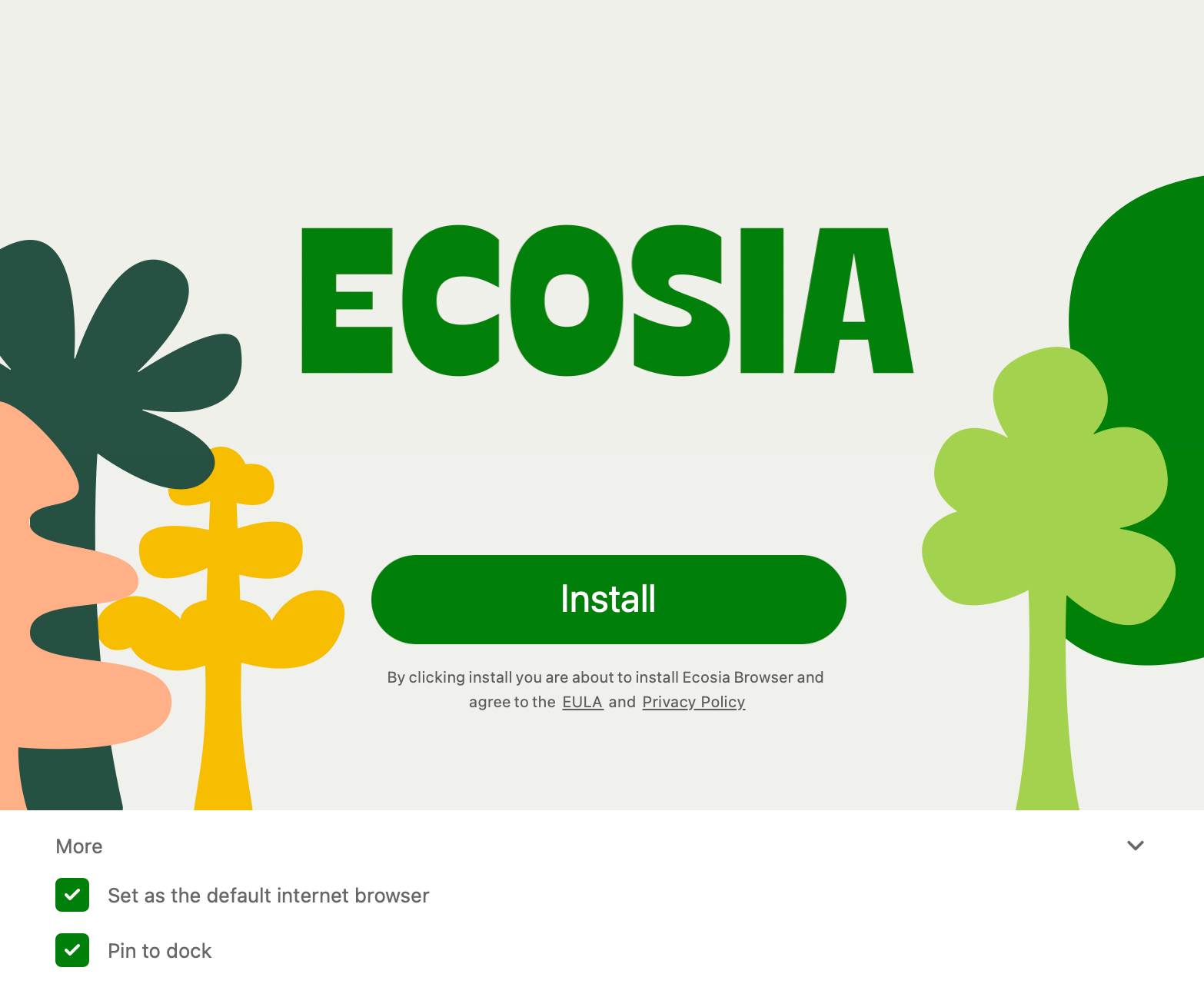
Setup
If you are moving from one browser to another, Ecosia allows you to import bookmarks and settings. Below is what information you can have imported. Personally, I opted for just favourites/bookmarks while testing the app for this blog.
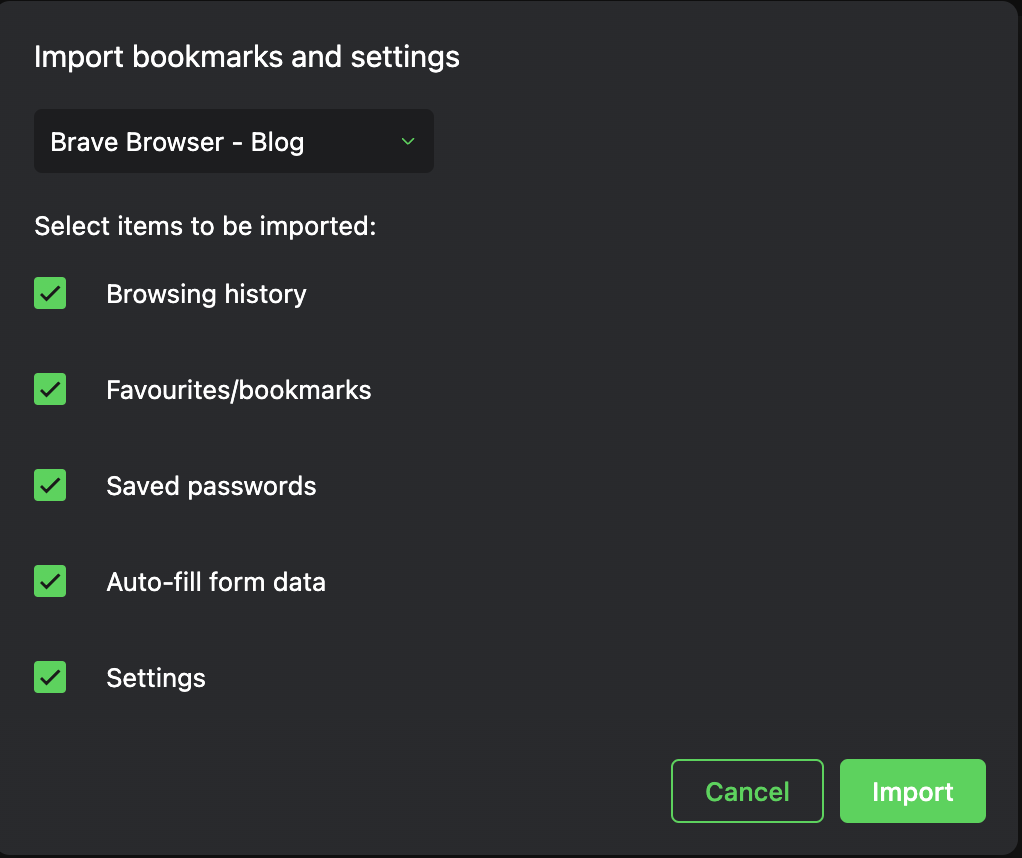
Customisable Appearance
The browser offers some customisability, which can be done from the front page. Currently, this includes the option for a light or dark mode homepage and the option to change the wallpaper; however, it is not possible to add a custom one at this time. Alongside this, you can enable or disable the following: top sites, sponsored links, climate impact and about Ecosia.
Green Features
Ecosia added a green leaf icon to their desktop app to show that they care about the environment. This icon shows websites that have been certified by one of these companies. According to Ecosia, they do not pick each organization that gets a green leaf.
Ecosia also offers ratings on popular companies such as Amazon and Microsoft. The sites are rated between A and F, based on their credibility and ambition of these pledges, and their implications for global warming.
With the rise of AI to aid our workflow, it is no surprise that Ecosia has their own, which can be accessed without their browser powered by OpenAI. Ecosia states that they don't share your personal data with OpenAI, but information you share in the chat will be sent to OpenAI. Ecosia also says we don't store any personal information, but we do store your chat queries to improve our service.
Chat data is stored in OpenAI's database for up to 30 days. Ecosia says OpenAI will only access your chat data to resolve issues, recover conversations with your permission, or if required by law. Data from your chats will not be used to train the OpenAI model. Ecosia has a simple delete button for chat history, which can be deleted at any time.
Clicking the globe uncovers a green answers area which gives advice and answers focused particularly on sustainability.
Finally, the company added two exclusive features only available on their desktop app. The first is when searching for a country such as the United Kingdom, Ecosia users can easily see if a specific country is on track. The company says the climate impact of a country is rated based on the global temperature rise in relation to the current government targets, with data taken from the climate action tracker.
The second exclusive feature could be easily missed; however, it is mentioned in the setup process. Browsers Like Brave offer statistical data about how many adverts you have blocked, bandwidth and time saved. Ecosia has taken a similar approach; the company says they produce 25Wh of clean solar energy each day you browse with us.
Privacy Settings
Ecosia offers a range of privacy settings, however not all of them are opted in by default. One feature is advert and tracker blocking, which is set to block trackers by default; however, the protection can be upgraded to include adverts as well.
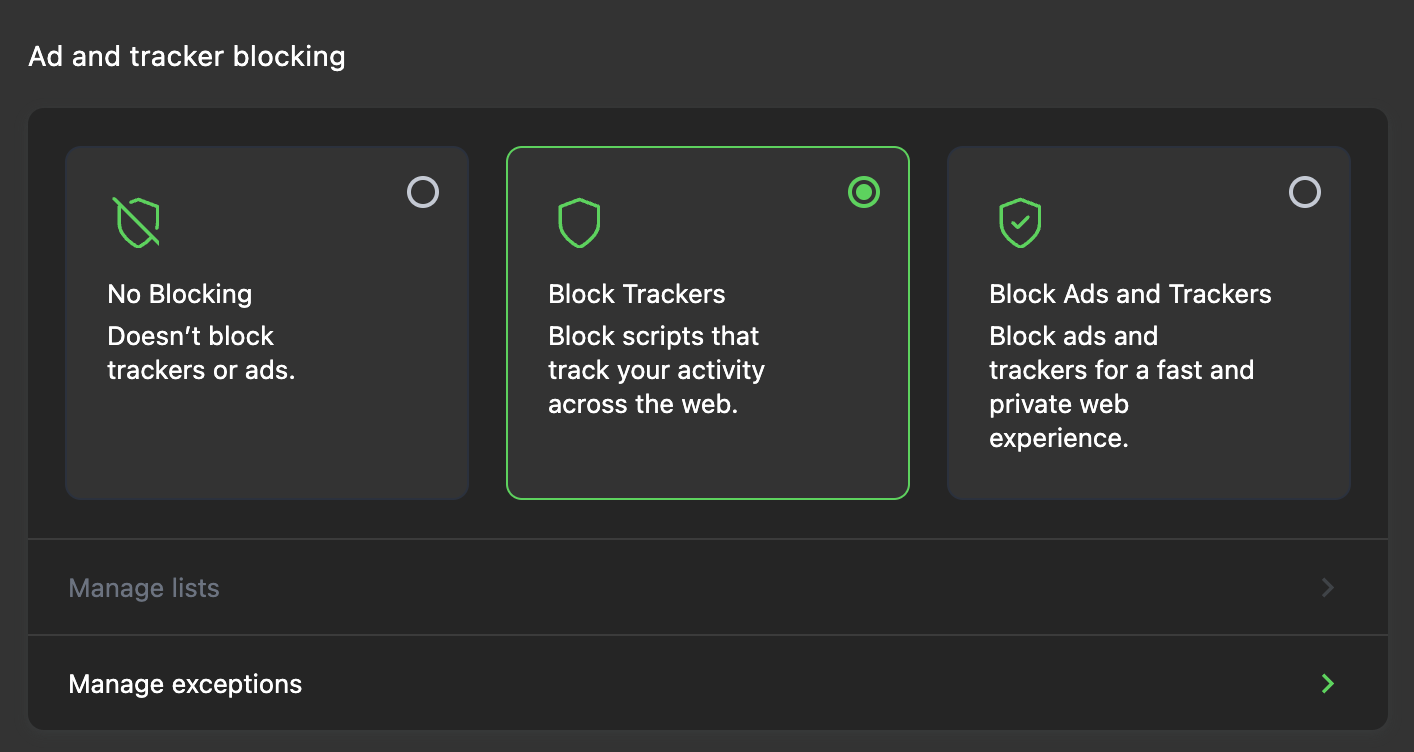
The company also explains they have implemented a privacy panel which is designed to inform users about whether your connection is secure on the website you are currently visiting. On top of this, Ecosia has added fingerprinting protection (not the type when you swipe your finger across the screen).
Some websites use fingerprinting, a technique used to uniquely identify a user's browser and track their online activity, even if they clear their cookies or switch to a different browser. The company states they can protect your unique browser fingerprint by randomising it. This is done by changing the values of certain browser properties. It's important to note that while this can help to protect your privacy, it may also cause some websites to function improperly, as they rely on these properties to function correctly.
Cookie Consent Blocker
Cookie consent popups can get quite annoying, with different websites making it easy or difficult to simply say no. While 3rd party extensions could support to avoid some, it is nice to see Ecosia is dealing with them on a system level.
The company says if you turn on the cookie manager, it will attempt to reject on your behalf all non-essential cookies of sites that you visit. However, the company stresses there is no 100% success rate as there are some websites that don’t share the way their cookie banner is displayed.
I tested their feature on The Guardian, Financial Times, Euro News, Which?, Bloomberg and The Ethical Consumer. The featured worked on all except The Ethical Consumer.
To enable or disable this feature, go to Ecosia settings > Privacy and Security
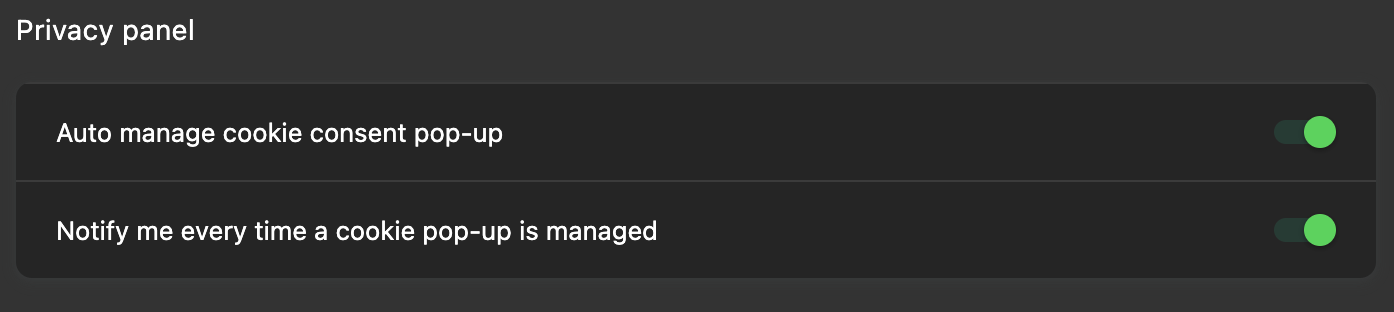
Analytics
Analytics are a way websites and companies measure engagement, such as this website. Ad-blockers are one way to block this data being collected on a website level. To disable your browser sharing information navigate to the Ecosia settings > Privacy and Security then see the image below. If you wish to support the company by providing analytical data, leave it on, which it is by default.
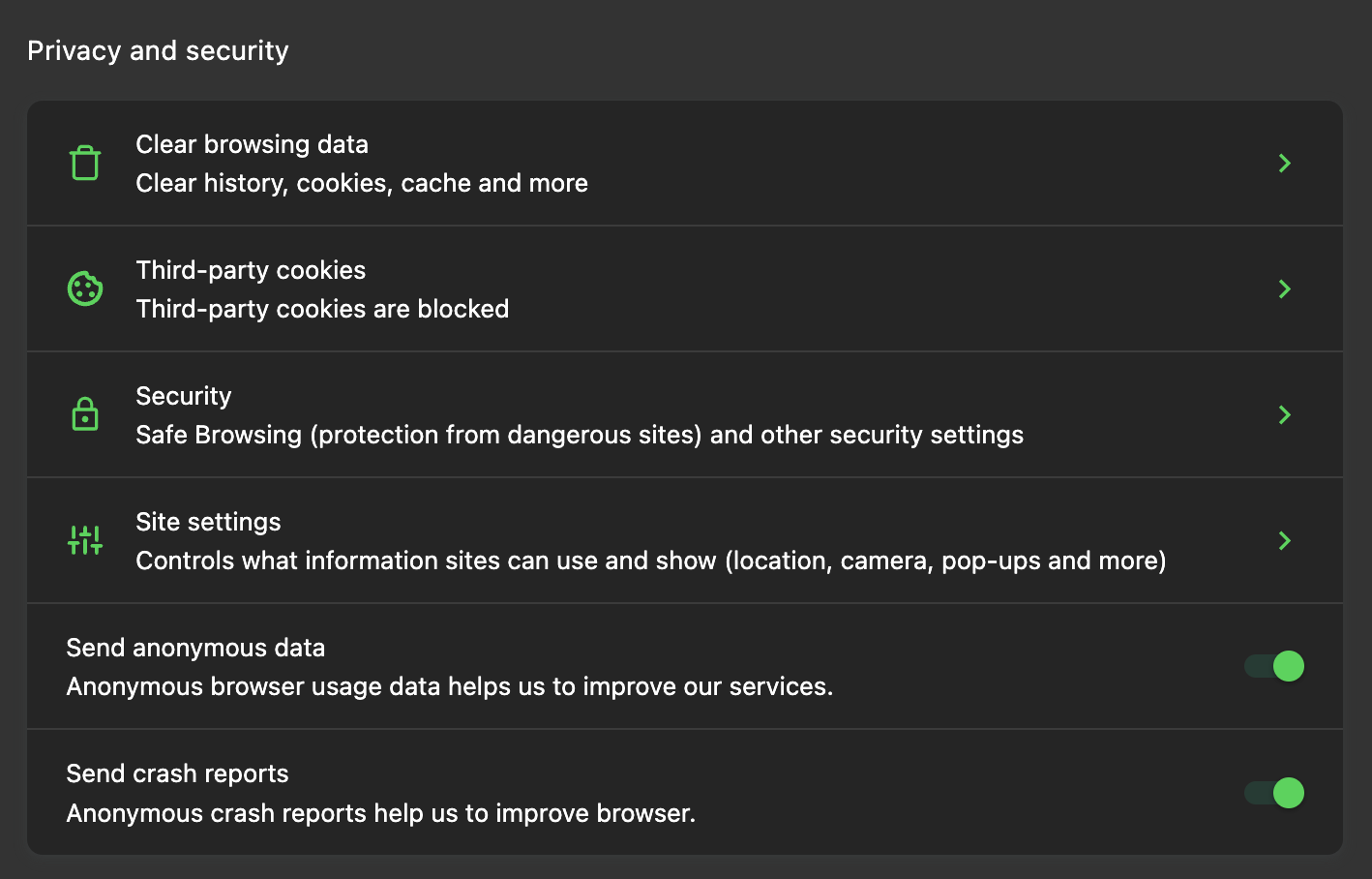
Criticisms
Ecosia like any other company wants to make money as this helps support their work and pay their staff. One way of doing this is through sponsored links. The company says when you click on one of their sponsored links, they will direct you to the shop with a unique link explaining you came through Ecosia. If you buy something from Ecosia, they get a commission that helps them plant trees.
Ecosia says that they try to provide a balance between shops that are popular and therefore relevant to the highest number of users, and ones that are more sustainable and ecological. Amazon and AliExpress are both popular websites; however, both are unethical companies. The Ethical Consumer has called for a boycott of Amazon for the last few years. They added another update this year.
Brightly explained that AliExpress produces well over 100 million products and has no accessible ethical standards of conduct requiring factories to source materials sustainably or to treat workers fairly.
Hopes
I hope that Ecosia's new desktop browser will add more environmental focused features as time goes on that expand on what is available through their search engine. Currently, the app has some exclusive green features, however will this entice someone using a privacy preserving browser already?
If you have read the entire article, I hope you enjoyed what I wrote. If you did, please share this article with someone who would appreciate it too.




