How To Apply Minimalism To Your Email Inbox?
The average person receives 56.4 emails every day, so it is no wonder we struggle to keep on top of them. But are all the emails useful?

While many of us have a separate work email, perhaps we can minimise our email account, helping us avoid spam and unhelpful promotions encouraging us to splash the cash.
Having a clutter-free desk may help you focus better, and I would argue the same is true for emails. You are more likely to find emails quicker if they are organised, and avoid not replying if your inbox is nearly empty. Here are my recommendations and journey to a minimal inbox.
My journey to minimalist email
Like many of us, I had countless messages to deal with before reaching inbox zero. My first email account was made over 10 years ago and before setting up my new system I received plenty of emails. Scams due to data breaches, promotions for products I would rather not buy, and more. All this clutter got in the way of the important emails.
Something had to change, so I spent a few hours going through my inbox, ensuring I wouldn't be distracted, helping me concentrate. If you struggle to block time, try setting aside 15 minutes a day for a week or two until you reach zero emails in your inbox, helping set you up for success in the future.
One method to organise emails is using labels and folders, I created a few folders and moved emails into them. However, labels are not always supported across platforms, with Apple Mail using flags instead, while they offer a colour code, they do not have text saying why it is tagged (I will explain tags and folders in more detail soon).
As time moved on, I ended up transitioning from my first Gmail account and created a new one, dedicated to work. Creating a new email acts as a clean slate, any prior services you had signed up for cannot contact your new email address. However, the clutter will come back once you update your email address. Opting out of marketing emails is helpful and will reduce the amount you receive, though I wanted to go further. Surely, there was a way to protect your email address from receiving spam, like a door to a house, it allows who can enter via the lock and key.
Aliases became my friend, allowing me to create unique emails for each website I signed up to, I currently have close to 100 of them. All the aliases redirect the email to one inbox which I can easily check (also more on this later).

Does it spark Joy?
Sparking joy, commonly referred to by Marie Kondo, is the concept of only choosing to keep the items that speak to your heart. I believe this is a useful criterion for deciding what emails you consider valuable. Marie Kondo encourages people to feel items, acting as part of the decision process. While we cannot touch our emails, we may wish to consider what we enjoy the most about emails. To help us, you may wish to consider the following.
- What is the benefit of signing up to the service (Discount on an order?)
- How often do they claim to email me (Weekly, monthly, etc)
- Does it add value (When reading the email, will I learn something new?)
- When was the last time I read the email?
When faced with a cluttered inbox, you may wish to reflect on these questions and opt to unsubscribe or delete the account should it not meet one or more criteria, you may end up creating your own requirements.
Sharing Your Email
Sharing an email opens you up to spam, such is the case for my email live on the Contact Us page. While you may not broadcast your email in public, companies often ask for them to send receipts. The company may then send you further promotional emails. Using alias emails can help to minimise this, if you prefer digital receipts you may wish to make a dedicated alias. I talk more about the benefits of aliases after a few more options.
Minimising the number of websites that know your email may reduce the number of emails and the chance of data breaches occurring.
Filters
While filters will not reduce the quantity of emails you receive, they can better organise them for you. Many email clients support filters such as Proton Mail, which I primarily use. They have implemented it well by, allowing you to add rules based on the sender's address, subject and more. From there, you can assign folders such as archives or filters to organise your emails.
Tags and Folders
Unlike paperwork which we may attempt to organise into folders such as banking and manuals, emails do not have a physical clutter. This could be why we let ourselves get overwhelmed. Despite this, we can organise and minimise our emails, helping us remove the unhelpful and spam emails, and better locate valuable emails.
Just like physical folders, many email clients offer the same function, and it is one of the first things I set up. Having had a separate email as a university student, I would create folders such as 'important' and ones reflecting the lecturer's name, thus helping me navigate emails more easily. However, this approach is far from perfect. Some emails may belong in more than one folder, resulting in a collapse of the system. For example, the lecturer taught a module which you have a folder for. Do you put the email under the lecturer or the module?
To support this, some email clients, offer labels which can be applied to an email within a folder. However, these may not work across multiple apps, like Apple Mail. However, if they are supported you could have the folder named after the lecturer with a module as a tag, allowing you to combine both features.
I use a few folders and labels to help keep my inbox as close to zero as I can. But can I reduce the amount of marketing emails flooding my inbox? Here's how I applied minimalism to emails.

Unsubscribe
Many emails have a link at the bottom of them, such as my newsletter, which you can follow if you wish. Clicking the link will direct you to a link confirming you have opted out or tick boxes saying do you want to opt out of the following? This is one way of stopping emails from being sent; however, you will need to wait until you receive an email to look for the clickable link.
An example is when you buy something online and get emailed with their new products and promotions. If you are not interested in their discounts and new products, you may wish to unsubscribe, putting an end to their emails.
Email Aliases
While companies have got to make money, if I want a product, I will look for it myself. I do not wish to be recommended something via email based on my purchase history or what others buy. To avoid this and the “limited time offer” emails, I opted for alias emails. While there are ways to do it natively in Gmail, there are dedicated sites which perform this way better. I use SimpleLogin, which costs £25/year ($30). Within the last 14 days, I received 31 emails which were forwarded to my main email, and 45 were blocked, an average of 3.21 emails a day or 1,171.65 per year.
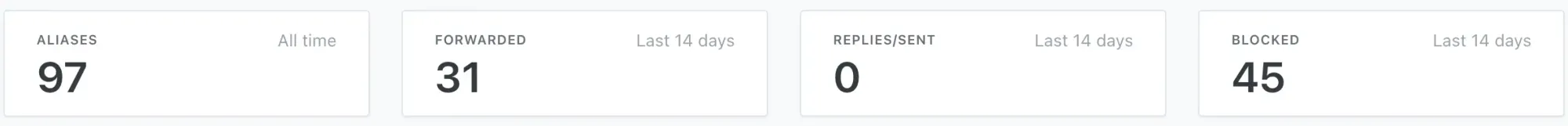
Their service allows me to create a unique email for each account that I use, with the option to disable the full alias or turn off a certain address. In this example, I could disable AllBirds emails from reaching my inbox but allow tracking information via Evri to pass through unaffected. Using the 'copy reverse-alias' button, the service generates an email, which I paste into the 'To' part when sending an email and format the rest how I would normally. Your true email is not shared with the company. You may wish to add a custom domain allowing you to create emails such as 'hello@domainname.tld' (top-level domain).
I name each alias after the service I buy from, such as AllBirds which features their name before a random string of numbers and letters the site generates. Should a random company email this address which is not AllBirds I will be suspicious and may decide to wipe the alias and create a new one.
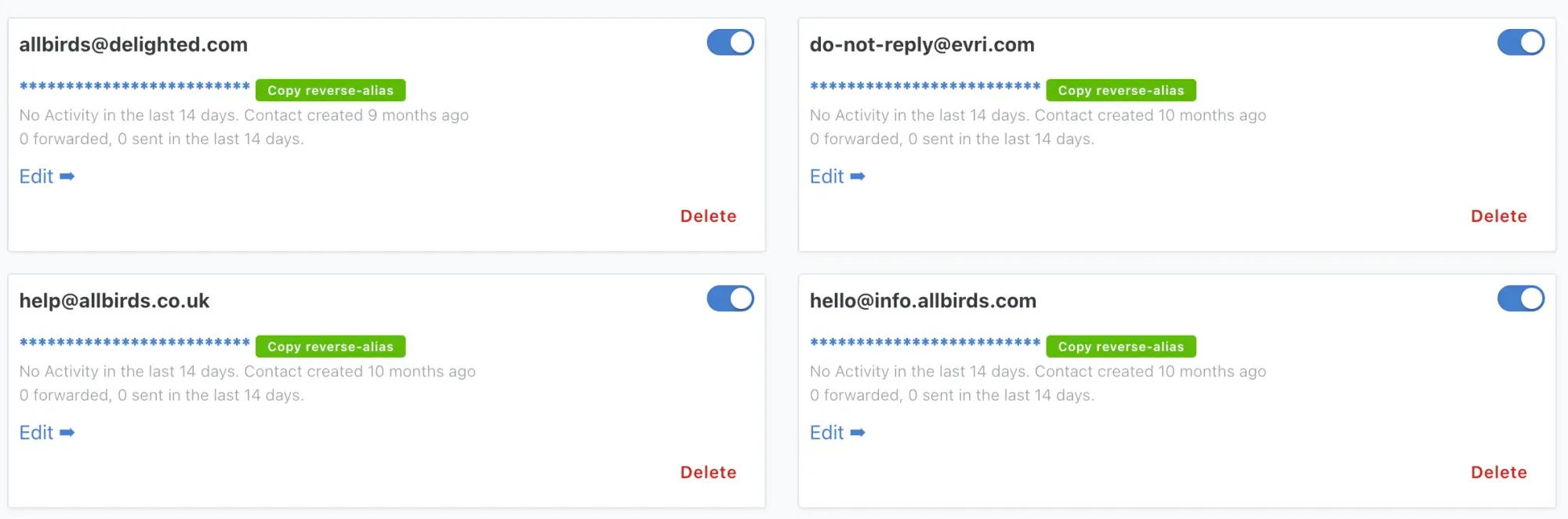
Despite sounding technical, most of the work is done by SimpleLogin, and other sites are available offering a similar service. SimpleLogin does have a free plan allowing you to test before you commit. For a more in-depth analysis of aliases, I would recommend this blog post by The New Oil, a privacy content creator.
Misfits
While the following does not help minimise my email inbox, I wanted to briefly include them as they help minimise distractions and the sense of overwhelm. I remember waking up and one of the first things I would do was to check my email, even on weekends.
I use key binds to open certain apps on my MacBook and remove them from the dock. This means I must instinctively press the keys to launch the app.
Secondly, I do not have work emails on my phone, while this is not an option for everyone, it minimises the chances of me checking emails while having a meal out.
While I do keep Proton Mail on my phone, I use certain focus modes, such as one for work which limit and allow notifications, allowing me to concentrate better.
Most email clients offer schedule sending, which may work best if you want to type multiple emails when you are more alert and send them later.
Final Words
Creating a minimalist email allows you to focus on what truly matters, and with email aliases, you can change these as and when you please. You may wish to know about upcoming discounts ahead of a purchase, and then turn them off after making a purchase.
If you have read the entire article, I hope you enjoyed what I wrote. If you did, please share this article with someone who would appreciate it too.




